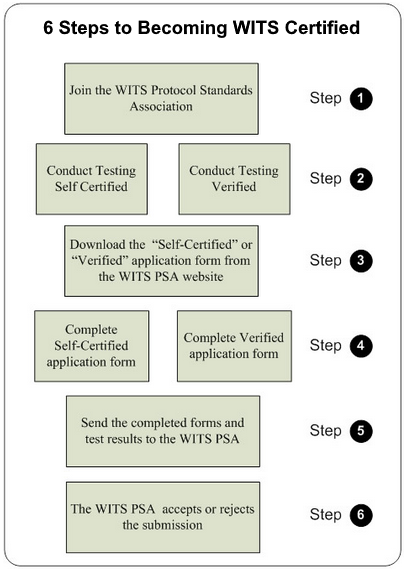 There are six steps in the process:
There are six steps in the process:
Step 1
Become a member of the WITS Protocol Standards Association.
Step 2
Complete the appropriate tests as follows:
Note: Testing MUST be done using the PSA Test Specification (purchased from the PSA). The test results must be submitted to the PSA.
Method of Testing – device to be Self Certified
Tests are carried out by the vendor themselves using either an appropriate test harness / simulator, or alternatively a WITS Verified Field Device or WITS Verified Master Station.
Method of Testing – device to be Verified
Tests are carried out in conjunction with the following third parties:
- For testing a Field Device – two verified Master Stations from vendors
- For testing a Master Station – three verified Field Devices from vendors
Certification Testing Requirements – Summary
|
WITS Certification Testing Requirements |
||
|
Type of Device |
For WITS Self-Certified |
For WITS Verified |
|
Field Device |
Tested by the vendor themselves using the WITS PSA Test specification |
Tested with 2 verified Master Stations using the WITS PSA Test specification |
|
Master Station |
Tested by the vendor themselves using the WITS PSA Test specification |
Tested with 3 verified Field Devices using the WITS PSA Test specification |
(Note that in either case if a WITS device is used for testing, it must support the same version of WITS as the device being tested).
Step 3
Download the appropriate “Self-Certified” or “Verified” application form from the Members Library
Step 4
Send the completed form together with a copy of the test results and any other required documentation or ancillary files to the PSA secretary at enquiries@witsprotocol.org
Step 5
The PSA Secretary checks the Application form for completion
Step 6
The PSA Secretary:
- Issues an acceptance/rejection letter to the applicant as appropriate
- Updates the website as appropriate
If the application is successful, the vendor may display a WITS Self-Certified or WITS Verified logo as appropriate on their accredited products and their associated literature.
Details of the accredited product are displayed in the Device Catalogue including the current verified and self-certified version status for other vendors and prospective customers to view.


Leave A Comment
You must be logged in to post a comment.