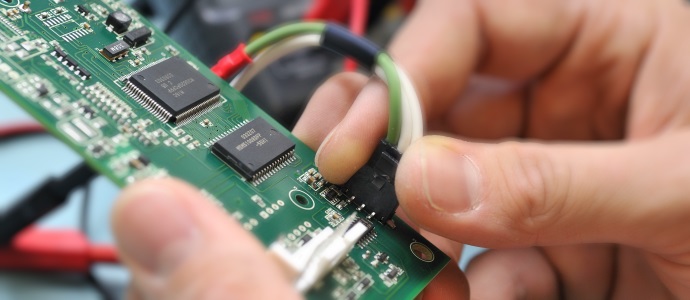What Does WITS Do?
The WITS protocol is an extension of the generic DNP3 protocol. It describes methods and structures that build on DNP3 to provide interoperability between different vendors equipment, with all the benefits that brings to the Utilities Industry . . .
Some WITS Key business benefits:
- Single protocol to support multiple vendors – reduced support / training costs
- Secure authentication between outstations and master station, complies with CPNI guidelines
- Diverse comms infrastructure supported – WAN, PSTN/GSM, GPRS, private wire etc.
- Common outstation configuration and application program management from Master stations
- Flexibility – Master or Outstation managed configuration options
What problems does WITS solve ?
- Reduces configuration errors due to machine readable outstation capabilities files – only allows configuration of features and parameters that are actually supported by the outstation
- Version control of outstation configuration and application programs
- Connection management; Callback testing, fallback paths for different media, e.g. Serial, Ethernet, GPRS, PSTN/GSM etc.
What key functionality does WITS provide ?
- Highly configurable outstation generated alarms
- Flexible limit configuration with optional hysteresis/persistence
- Choice of actions for each point state (log, event, alarm)
- Fixed limit values or daily/weekly limit profiles
- Data input features
- Configurable analogue scaling
- Stats generation from point data (min/max/min/integral)
- Standard rate-of-change/no-change detection, state counter and run time calculations
- Point overrides
- Dynamically configurable periodic/event logging
- Configuration
- Standard method of configuring commonly used features
- Reduces possibility of configuration problems – most errors trapped at point of entry
- Consistent configuration – outstations will not accept config if any part is rejected
- Feedback of any rejected configuration – standard error log